DEVLOG2
Development Process
The idea for the game came fairly quickly, I just had to prepare for the mechanic of enemies being damaged over time by the player’s rotating light.
Script bug description
I have always been told to ‘whitebox’ my games before anything, and that is advice I have taken for the first time with this project. I mapped out the main mechanics using pokemon pngs I had around my desktop, and encountered a few bugs that ended up taking most of the development time. After giving up on the light damage mechanic, I made assets and scenes and ended up having the main mechanic being the very last thing on the checklist, which completely goes against the advice I set out to follow in the first place. Either way, a playable game eventually emerged.
What Went Right
Animation - This was my second time making a 2D unity project and this was my first where all the sprites were animated. Due to the constant-moving nature of the genre, the animations were smoothly implemented.
Pixel art - Pixel art is something I have very recently wanted to get into, and this project was the perfect opportunity to try it out on a larger scale. I am very thankful Unity supports these 64-bit sprites so effectively, it only takes a few clicks to fix the resolution issue that would normally come with such small images.
Scene Management - This has been a part of every Unity game I have made so far, so this part came the most naturally and it was a smooth process getting one scene to load the next.
What Went Wrong
Combat - This was the problem that took up the vast majority of hours working on this game. Just a few lines of code I could not figure out or find a solution for. In order for the damaging colliders’ to detect the enemy, it seems like such a simple process, and it is, but all the variations of code I tried just would not work. I tried detecting with tags, layers, gameObjects, and at the last moments when i was losing hope I put the code in an outside function and called it inside of the OnTriggerEnter2D and this somehow solved everything. What a blissful moment.
Audio - I made some custom sounds and found others online, so that was fun, but making a switch statement and calling the different sounds just has not worked yet. This is something I am hoping to fix in the future. For now there is only background and ‘shooting’ sound.
Controller Compatibility - Being on a Mac, controller support is quite difficult to come around. Being on a time constraint, this is something I had to put last on the checklist, so I will have to research more on a later date.
What I Learned
Every time I reflect on Unity projects, I always mention that it is generally a much rockier ride than I anticipated. It is a false preconception I always seem to fall for. New things I tried implementing this game are new things I learned. This includes animation and creating pixel art assets.
Future Development
I have a list of things to add from playtesting and development that I would really like to add in the future. I mentioned this in the playtest notes, but there are audio components that need fixing, scene transitions that need to be added, and controller compatibility needs to be implemented.
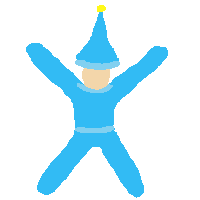
Leave a comment
Log in with itch.io to leave a comment.